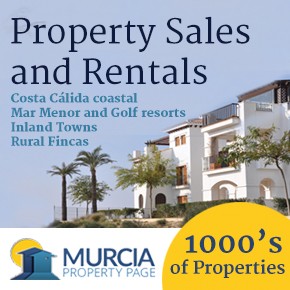article_detail
Date Published: 21/10/2025
Why and how to get an FNMT digital signature in Spain
Having a ‘certificado digital’ can be useful for everything from signing contracts and buying a house to voting as an expat in Spain

by John Michael Kirby, Technical Architect and Building Engineer
Last week, the group of homeowners in Llíber going through the MIT process to legalise their rural homes submitted their technical projects for the last stage approval. They were asked to submit the project online and sign with their digital signatures.
Not everyone has a digital signature but it can be very useful for anyone who lives in Spain or owns property here. Here is a handy video explainer for how to get one:
It’s really easy, anyone can do it, they are completely free and here’s why everybody should.
A digital signature is highly useful in Spain for several reasons, primarily due to its legal recognition, security and efficiency in digital transactions.
In Spain, digital signatures are legally recognised under the eIDAS Regulation (EU Regulation No 910/2014), which ensures that electronic signatures have at least the same legal standing as handwritten signatures and in some cases, such as the digital signature we are going to examine today, even more. This makes digital signatures valid for contracts, official documents and administrative procedures such as MIT licenses or any building license.
Digital signatures use cryptographic technology to ensure the authenticity and integrity. They verify the identity of the signer and ensure that the document has not been altered after signing.
Digital signatures enable faster and more efficient signing of documents, eliminating the need for physical presence or paper-based processes. This is particularly useful for businesses, government agencies and individuals who need to sign contracts, invoices or official forms remotely. In the case of expats, that means you don’t have to struggle with explaining anything or going anywhere, you can just communicate from your home.
Many Spanish government agencies and private organisations require digital signatures for compliance with legal and regulatory standards. For example, the Spanish Tax Agency (Agencia Tributaria) and the Social Security system accept digitally signed documents for filings and submissions.
Since digital signatures in Spain comply with the eIDAS Regulation, they are recognised across the European Union. This facilitates cross-border transactions and communications. If you had a matter you wanted to raise at a European level, as some expats have with MIT, you could do so using the same digital signature.
You cannot directly vote in Spain using a digital signature, as you can in other countries such as the US. Voting in Spain, whether for national, regional or local elections, is conducted in person at polling stations or, by postal mail. That said, you can apply for postal voting using your digital signature, so in reality having a digital signature means you never have to leave your house to vote.
Steps for getting an FNMT digital signature
As there are different entities that issue digital signatures the first decision you will have to take is which one is best for you.
In 99.99% of cases if you live in the Valencia region your choice is between the ACCV and the FNMT. The ACCV signature is issued by the regional government and FNMT signature by the central government. It is possible to have both, but unless you’re a technician dealing with the regional government you will only need the FNMT signature.
Before starting, make sure you have everything you need:
- A valid Spanish National Identity Document (DNI) or NIE (Foreigner Identification Number)
- A valid email address
- Access to a computer with an internet connection
- A compatible browser (e.g., Chrome, Firefox, Edge)
Next, request the certificate online:
- Go to the official FNMT webpage for digital certificates
- Select "Private individual"
- Scroll down and choose "Obtain software certificate"
- From here on, little of the process is in English, so you need to click "2. Solicitar Certificado" (Request Certificate)
- Enter your DNI or NIE, your name, and your email address
- Confirm the request. You will receive a request code (código de solicitud) via email. Save this code, as you will need it later
Now you need to verify your identity, which can be done either in person or by video conference. Instructions of how to do that can be found on the FNMT webpage.
To activate the certificate, you can verify your identity at an FNMT registration office. On the video I show this is done, it takes less than a minute to find the closest office.
- Find the nearest registration office using the FNMT office locator.
- Bring the following documents:
- Your DNI or NIE (original and a copy)
- The request code you received via email
- Complete the identity verification process at the office
The penultimate step is to download and install the certificate. Once your identity is verified, you can download and install the certificate:
- Return to the FNMT website
- Select "Descargar Certificado" (Download Certificate)
- Enter your DNI or NIE and the request code
- Follow the instructions to download and install the certificate on your computer
The final step is to configure your browser, which takes just less than a minute.
To use the certificate, you may need to configure your browser:
- For Chrome:
- Go to Settings > Privacy and Security > Security > Manage Certificates.
- Import the certificate under the Personal tab.
- For Firefox:
- Go to Settings > Privacy & Security > Certificates > View Certificates.
- Import the certificate under the Your Certificates tab.
The FNMT digital certificate is valid for 2 to 4 years, after which you will need to renew it. The renewal process is also easy and you will receive a reminder by email when it’s about to expire.
If you want to use the certificate on multiple devices, you will need to export and install it on each one. I would highly recommend this as it just takes a minute and you just never know when your computer is going to quit on you.
After following the steps and watching the video, if there is any part of the process which isn’t clear just send a message to contact@murciatoday.com and I’ll add a new section to the video.
John Kirby is a Technical Architect and Building Engineer (UPV), having won the award for outstanding academic achievement. He is the first foreigner to win that award and the only foreigner to ever be Municipal Technical Architect in Spain and a Judicial Property expert witness in Spain. He is Commissioner for Expatriates of the Valencian government and Ambassador for Spain and Gibraltar for Chartered Association of Building Engineers (UK).
Image: CERES fnmt
Loading
Sign up for the Spanish News Today Editors Roundup Weekly Bulletin and get an email with all the week’s news straight to your inbox
Special offer: Subscribe now for 25% off (36.95 euros for 48 Bulletins)
OR
you can sign up to our FREE weekly roundup!
Read some of our recent bulletins:
Discount Special Offer subscription:
36.95€ for 48 Editor’s Weekly News Roundup bulletins!
Please CLICK THE BUTTON to subscribe.
(List price 3 months 12 Bulletins)
Read more stories from around Spain:
Contact Spanish News Today: Editorial 966 260 896 /
Office 968 018 268